Alerts
The alert dialog displays some important information to the user. StackUI provides 4 different color schemes of alerts to show case relevant system alert to users.
Profile has been updated successfully!
Low disk storage, clear some space.
An update is available to install.
There was an error processing your request!
Avatars
Avatar is basically the display picture of a user. It generally is very small in size and the sizes can vary depending on the use case. Stack UI provides 6 standard sizes for your avatars. Check below the important classes and the way to implement.
Text Avatar
Avatar Group
An avatar group can be used to showcase how many users contributed or participated in some event.
Badges
Badges can be used to communicate the status of a user. It can also be used a signal for other users to understand if someone is online or offline.
Avatar with badges
Badges indicate the status of the user. example-> Green: online
Icons with badges
Cards
A card is a group of related information, generally comprises of an Image, a title, some data like price, rating, description and sometimes also has a call to action buttons.
Normal Card Variants
The following examples contains the Textual Cards and the Cards with close icon
Textual Card
Lorem ipsum dolor sit amet consectetur adipisicing elit. Molestiae saepe sequi dolor natus? Perferendis, omnis harum necessitatibus assumenda unde consectetur corrupti blanditiis dolore repudiandae? Id earum rerum quis dolor autem maiores assumenda culpa ipsam, esse perspiciatis enim. Libero, aliquam repellat nemo ex, quidem odio, sit illum nihil architecto laudantium reprehenderit!
Card that closes
Lorem ipsum dolor sit amet consectetur adipisicing elit. Molestiae saepe sequi dolor natus? Perferendis, omnis harum necessitatibus assumenda unde consectetur corrupti blanditiis dolore repudiandae? Id earum rerum quis dolor autem maiores assumenda culpa ipsam, esse perspiciatis enim. Libero, aliquam repellat nemo ex, quidem odio, sit illum nihil architecto laudantium reprehenderit!
Vertical Cards: Image & Text
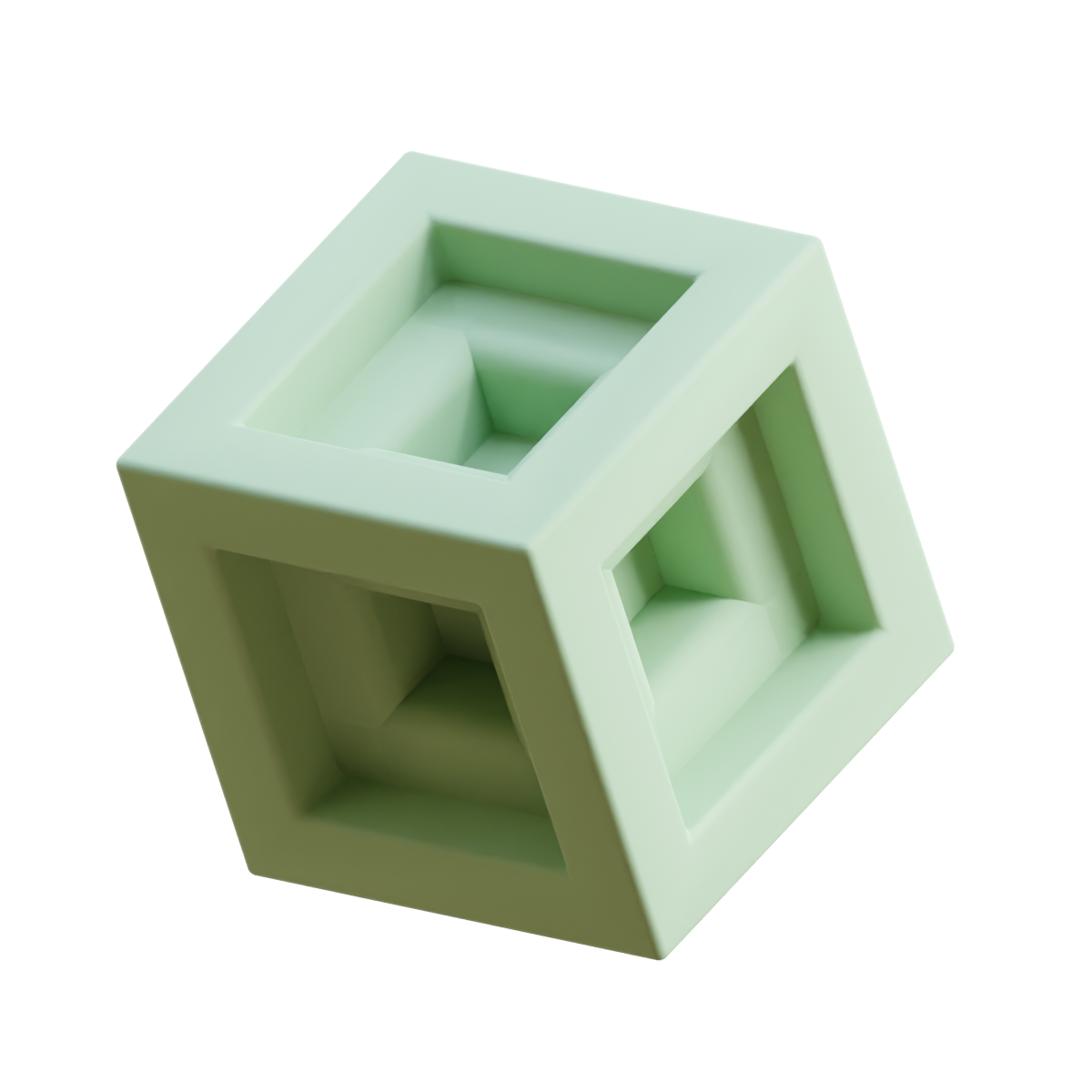
3D Printed Tesseract
Hub 3D, Delhi
1679 reviews
delivery by tomorrow
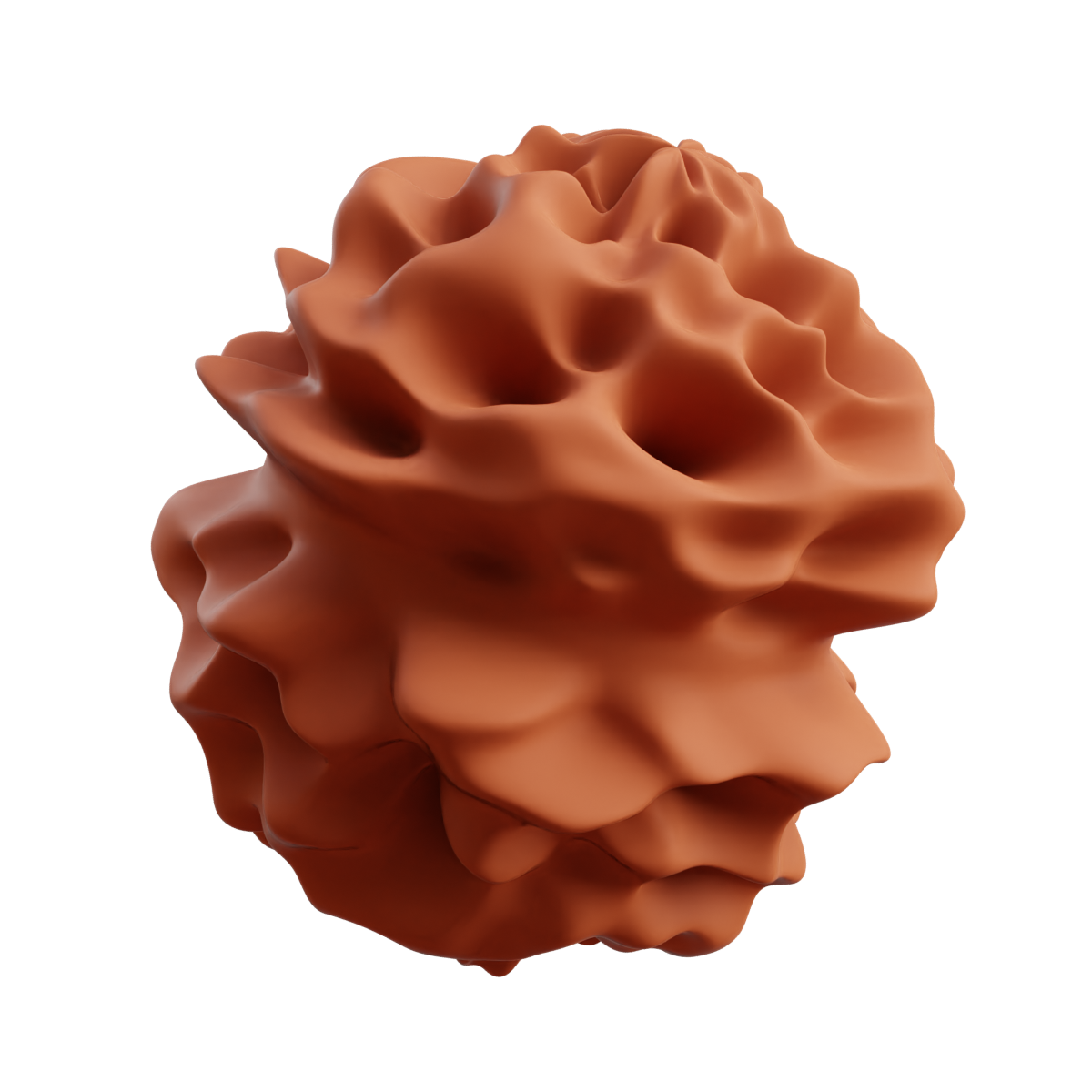
3D Printed Rudra
Hub 3D, Delhi
7.9K reviews
delivery by 8th March
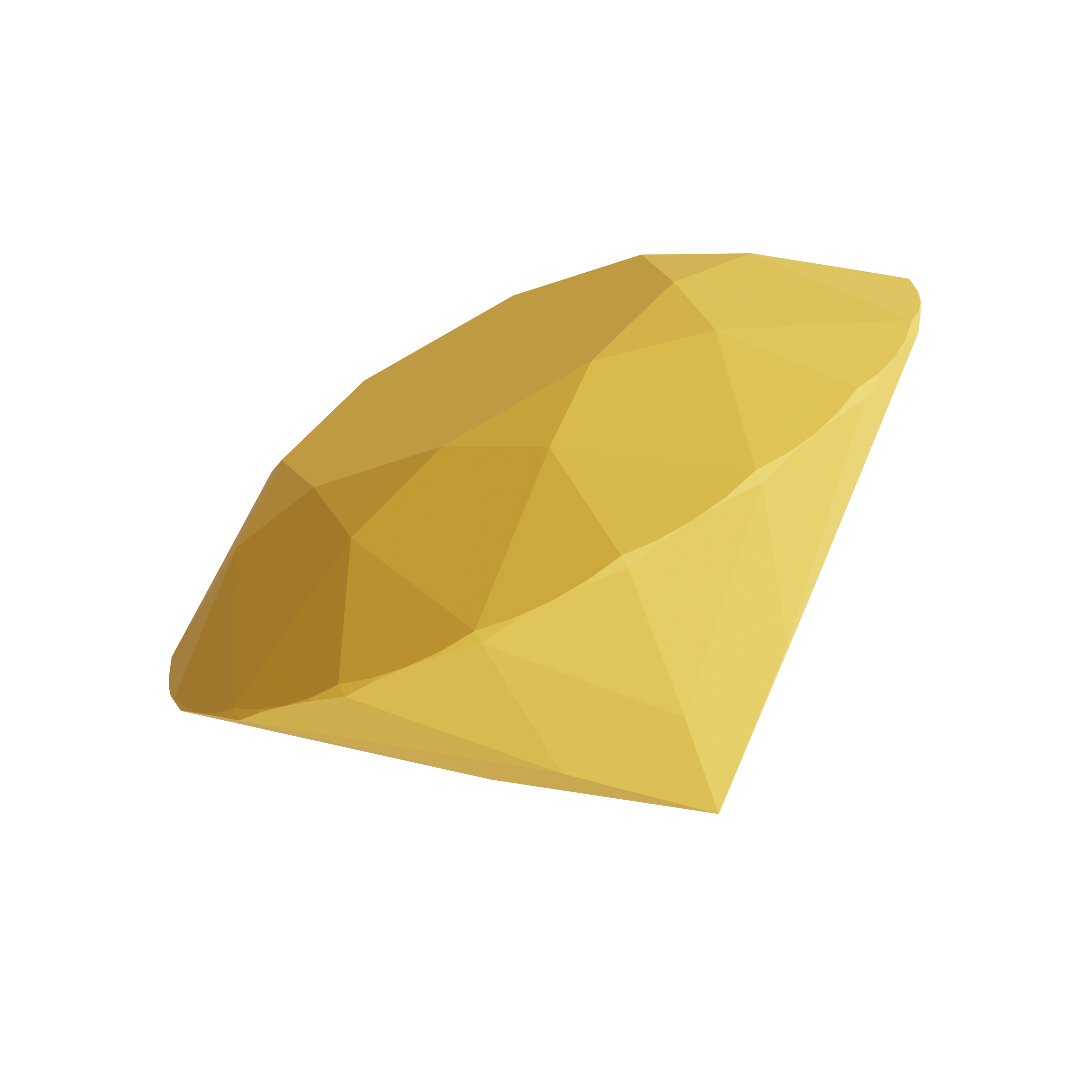
3D Printed Diamond
Hub 3D, Delhi
5.7K reviews
currently Sold Out
Horizontal Cards: Image & Text
The html structure remains the same for horizontal class as well, One just need to replace the main wrapper class from "card-wrapper-v" to "card-wrapper-h". See below the code example for better understanding.
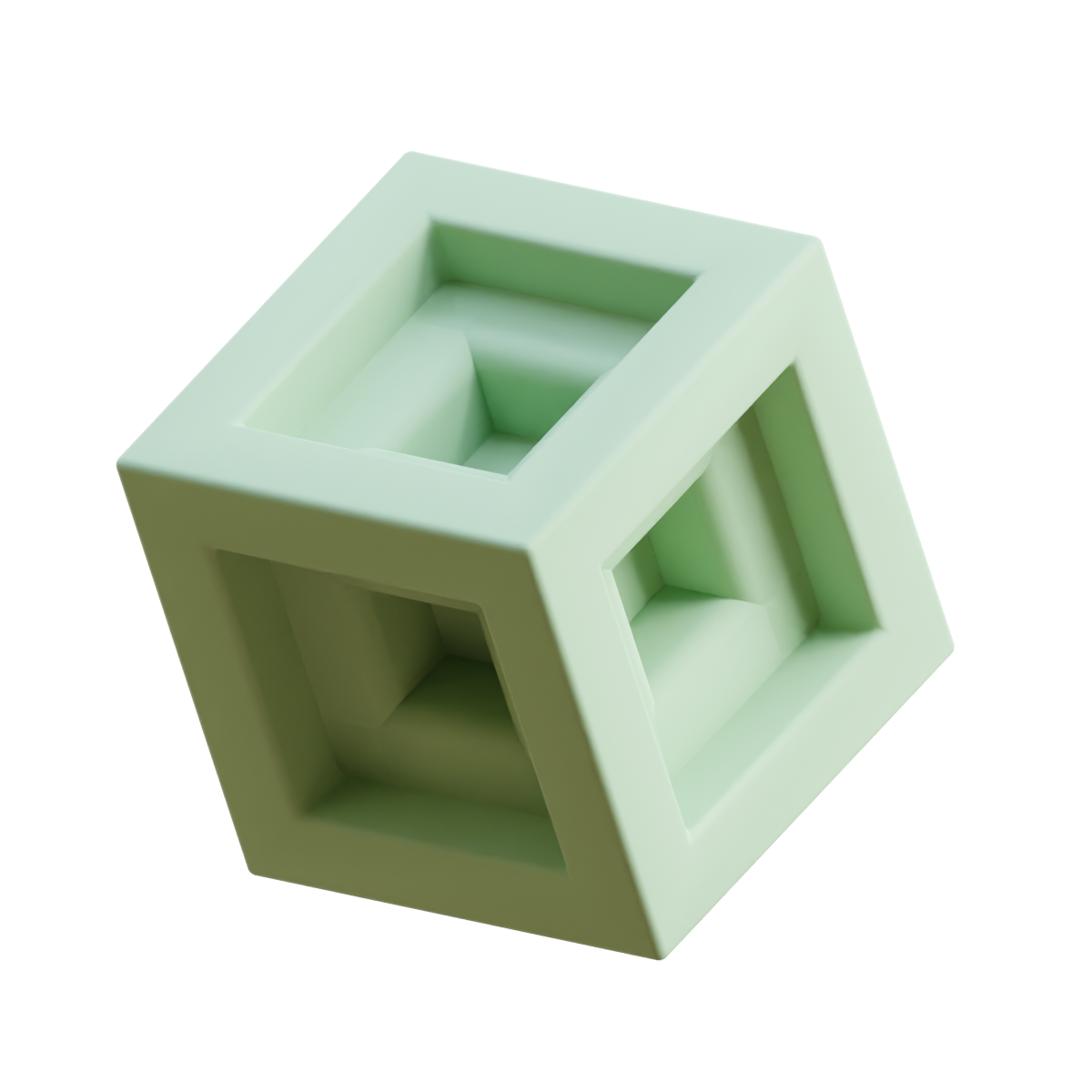
3D Printed Tesseract
Hub 3D, Delhi
1679 reviews
delivery by tomorrow
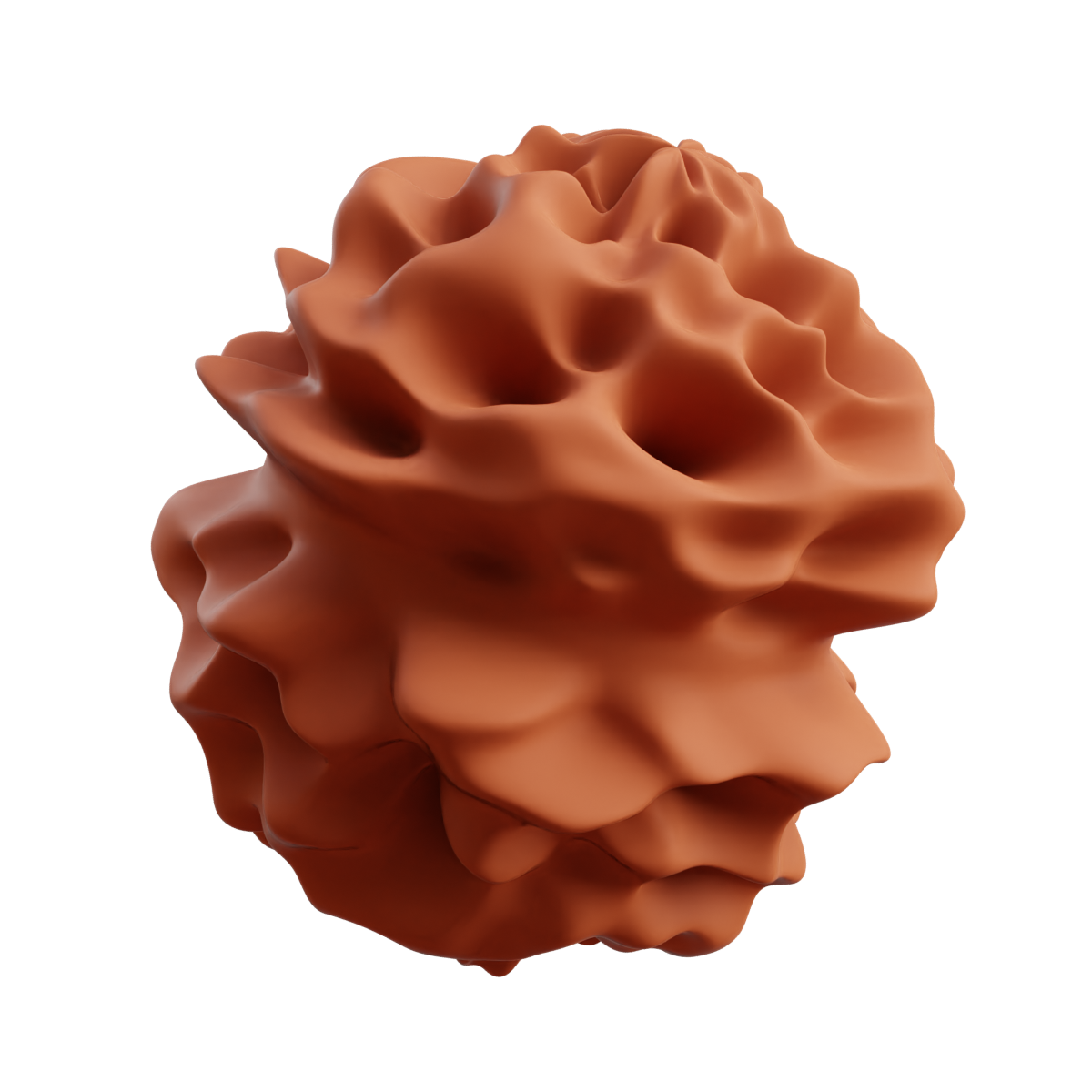
3D Printed Rudra
Hub 3D, Delhi
7.9K reviews
delivery by 8th March
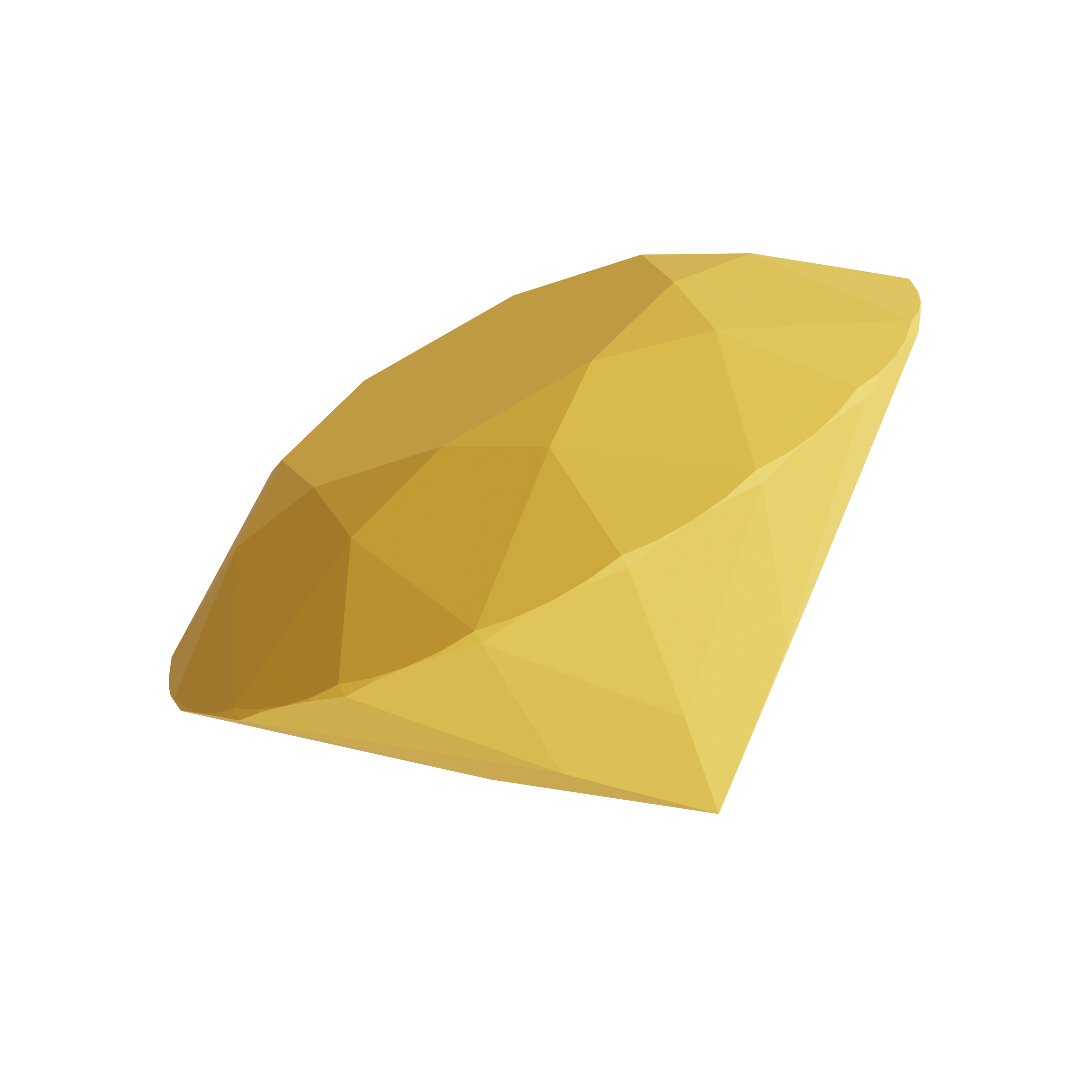
3D Printed Diamond
Hub 3D, Delhi
5.7K reviews
currently Sold Out
Responsive Images
Responsive images change their aspect ratio according to the container it is contained in. Stack UI provides the container img-wrapper that allows you to wrap your image and get it displayed in a responsive nature. You can change the height and width of the wrapper according to the usecase.

Round Images
To get your images rounded, simply add the img-round class to your wrapper class.


Inputs
Inputs are used to collect data from users directly in form of texts, numbers, clicks, checkboxes, radio buttons etc. Different styles are provided by StackUI for your labels, inputs, different colored borders that has sementic meanings. They can be used separately when needed or within a form group.
Input Variations
Modal
A modal is a dialog box/popup window that is displayed on top of the current page disabling all the other content on the page for that instance.
HTML Code for Modal
Javascript Code for Modal
Rating
A rating component can be used on any ecommerce platform, where we need to collect user experience with product or service in forms of rating.
HTML code for Rating
Javascript code for Rating
Slider
Sliders are majorly used to take inputs from user that ranges between two values. A minimum value and a maximum value.
Typography
Various text utility classes that can be used to design text based use cases. Below are all the examples for Headings, paragraphs, span, and more.
Headings
Heading One
Heading Two
Heading Three
Heading Four
Heading Five
Heading Six
Heading One
Heading Two
Heading Three
Heading Four
Heading Five
Heading Six
Paragraphs and Spans
Normal paragraph text.
Small paragraph text.
Extra small paragraph text.
normal span text. small span text.this is a grey text.
Alignment
Centered text
Left-aligned text
Right-aligned text